

Emaar has created such wonderful communities around and within Emirates Hills and is always looking to improve it to the very best of possibilities.
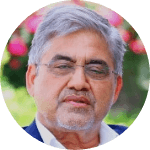
DEEPAK ARORA
Emirates Hills
We have multi-cultural events to bring everyone closer - as a family in harmony. Goes to show that Emaar cares for its community.

KHUSHBU WHABI
The Greens & Views
We have a happy community thanks to the way it is managed. This is an extremely desirable community to live in.

CAROLYN MORTON
The Residences
We are very satisfied with the maintenance of the community. The security here is immaculate.

MOHAMMED KHAN
The Springs
Everyday Emaar surprises me. With golf clubs, tennis and basketball courts, I wait for the weekends. People here are very friendly and we are like one family.

ABDULLA KALFAN
Arabian Ranches